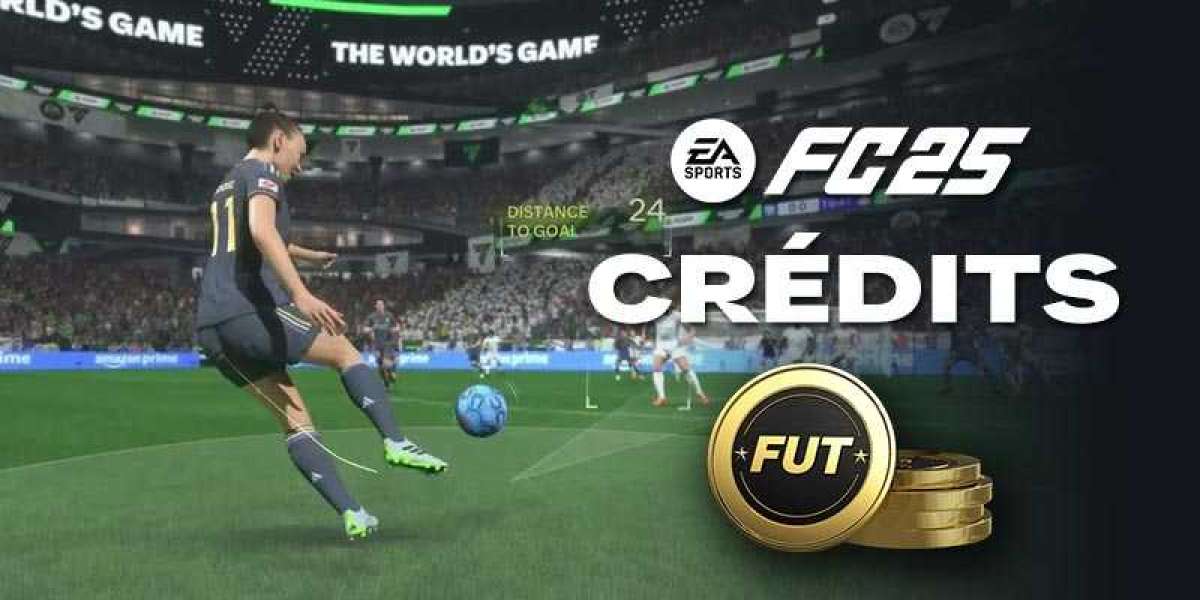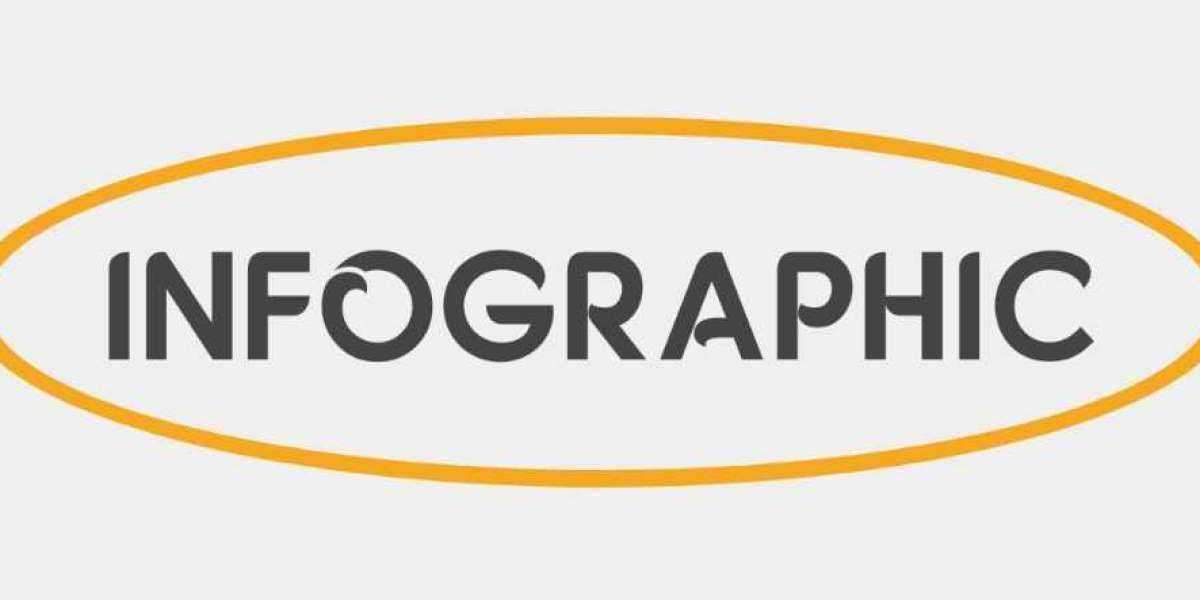Introduction
Dealing with taxes can be a headache, especially when you’re trying to manage all the different forms required for your business. One of the most common and crucial forms for contractors and freelancers is the 1099 form. However, manually preparing and filing these forms can be time-consuming and prone to errors. This is where a 1099 form generator comes into play, offering a streamlined and efficient way to handle your tax reporting obligations. Let’s explore how a 1099 form generator can simplify your reporting process and save you from the stress of tax season.
What Is a 1099 Form?
A 1099 form is a tax document used to report various types of income other than wages, salaries, and tips. If you’ve paid an independent contractor or freelancer $600 or more during the year, you’re required to issue them a 1099 form, specifically the 1099-NEC (Nonemployee Compensation). There are other types of 1099 forms as well, such as 1099-MISC for miscellaneous income and 1099-INT for interest income, each serving different reporting purposes.
Why Accurate 1099 Reporting Matters
Accurate 1099 reporting is essential for staying compliant with IRS regulations. The IRS uses these forms to track income that isn’t reported on a W-2, ensuring that all earnings are taxed appropriately. Failure to file accurate 1099 forms by the deadline (typically January 31st for the 1099-NEC) can result in hefty penalties. For businesses, this means it’s crucial to get it right the first time.
What Is a 1099 Form Generator?
A 1099 form generator is a software tool designed to automate the creation, filing, and distribution of 1099 forms. Instead of manually entering data into IRS templates, a 1099 form generator pulls information from your financial records, calculates the necessary amounts, and populates the forms for you. This not only saves time but also reduces the likelihood of errors that could trigger an IRS audit.
Key Benefits of Using a 1099 Form Generator
So, how exactly can a 1099 form generator make your life easier?
Accuracy and Error Reduction: When dealing with taxes, even a small mistake can lead to big problems. A 1099 form generator minimizes the risk of human error by automating calculations and data entry. The software cross-checks information to ensure accuracy, helping you avoid costly mistakes.
Time Efficiency: Manually preparing 1099 forms can be a labor-intensive process, especially if you have multiple contractors or different types of 1099 forms to file. A 1099 form generator streamlines the process, allowing you to generate and file forms in a fraction of the time it would take manually.
Compliance and Audit Readiness: Keeping up with the ever-changing IRS regulations can be daunting. Most 1099 form generators are updated regularly to reflect the latest tax laws, ensuring your forms are compliant. In the event of an audit, having electronically stored forms can make it easier to provide accurate documentation.
Easy Distribution and Filing: Once your 1099 forms are generated, they need to be distributed to the recipients and filed with the IRS. A 1099 form generator often includes options for electronic filing and distribution, which can significantly simplify this process.
Types of 1099 Form Generators
There are several types of 1099 form generators available, depending on your business needs:
Integrated Payroll Software Solutions: Many payroll software systems, like QuickBooks and Gusto, offer 1099 form generation as part of their broader payroll management features. This option is ideal for businesses looking for an all-in-one solution.
Standalone 1099 Form Generation Tools: These are specialized tools focused solely on creating and filing 1099 forms. They may offer more in-depth features related to 1099 forms specifically, making them a good choice if you already have a payroll system in place but need additional help with 1099s.
Cloud-Based 1099 Form Generators: These online platforms provide the flexibility to generate and file 1099 forms from any device with internet access. They often include features like automatic updates and cloud storage for easy access to your records.
Who Can Benefit From a 1099 Form Generator?
A 1099 form generator isn’t just for large corporations. It’s a valuable tool for a wide range of businesses, including:
Freelancers and Small Business Owners: Even if you only work with a few contractors, a 1099 form generator can save you time and help ensure accuracy.
Large Corporations and Accounting Firms: For businesses that handle a large volume of 1099 forms, these tools are almost essential for managing the workload efficiently.
Industries with High Contractor Use: Businesses in fields like construction, real estate, and consulting, where independent contractors are common, can particularly benefit from the streamlined process that a 1099 form generator offers.
How to Choose the Right 1099 Form Generator
When selecting a 1099 form generator, consider the following factors:
Features: Look for features that match your needs, such as electronic filing, integration with your accounting software, and support for various types of 1099 forms.
Cost: Compare pricing models—some generators charge a one-time fee, while others operate on a subscription basis. Consider how the cost aligns with your business budget.
Ease of Use: Choose a generator with a user-friendly interface, especially if you’re not particularly tech-savvy. Good customer support is also crucial, particularly during tax season.
Steps to Implementing a 1099 Form Generator
Once you’ve chosen your generator, here’s how to get started:
Set Up the Software: Install the software or set up your account if you’re using a cloud-based tool. Configure it according to your business’s specific needs.
Import Contractor Data: Most generators allow you to import data directly from your accounting software, reducing the need for manual data entry.
Generate and Review Forms: Use the tool to generate 1099 forms, then review them carefully to ensure all information is correct before filing.
Common Challenges in 1099 Reporting
Even with a 1099 form generator, there are still challenges to watch out for:
Tracking Payments to Contractors: Keeping accurate records of payments throughout the year is essential for accurate 1099 reporting.
Keeping Up with IRS Updates: Tax laws change frequently. Ensure your 1099 form generator is regularly updated to reflect these changes.
Handling Corrections and Amendments: Mistakes can still happen. Know how to issue corrected forms if needed.
Case Studies: Businesses That Have Simplified Reporting with 1099 Form Generators
Many businesses have streamlined their tax reporting processes by using a 1099 form generator. For instance:
A Small Marketing Firm: This business reduced the time spent on 1099 preparation by 60% after switching to a cloud-based 1099 form generator, allowing them to focus more on client work during the busy tax season.
A Large Construction Company: With numerous contractors to manage, this company saw a significant reduction in errors and late filings after adopting a 1099 form generator integrated with their payroll system.
Legal and Compliance Considerations
Compliance is non-negotiable when it comes to 1099 reporting. Ensure that your chosen generator complies with IRS regulations and is capable of handling any specific state filing requirements. Filing on time is also crucial to avoid penalties.
Alternatives to Using a 1099 Form Generator
If a 1099 form generator isn’t the right fit for your business, consider these alternatives:
Manual Preparation with IRS Templates: This is a viable option for very small businesses but can be time-consuming and prone to errors.
Outsourcing to an Accountant or Payroll Service: If managing 1099 forms is too complex or time-consuming, outsourcing to a professional service might be a better option.
Frequently Asked Questions About 1099 Form Generators
Many business owners have questions when considering a 1099 form generator. Here are a few common ones:
What types of businesses need to file 1099 forms? Any business that pays an independent contractor $600 or more in a year needs to file a 1099 form.
How can I correct a mistake on a 1099 form? If you find an error after filing, you can issue a corrected form, typically a 1099-MISC or 1099-NEC, depending on the type of error.
Do 1099 form generators support all types of 1099 forms? Most generators support a variety of 1099 forms, but it’s important to check that the specific forms you need are included.
Is electronic filing available with a 1099 form generator? Yes, many generators offer electronic filing options, which can simplify the submission process to the IRS.
What happens if I miss the 1099 filing deadline? Missing the deadline can result in penalties. Using a 1099 form generator can help ensure that forms are filed on time.
Conclusion
A 1099 form generator can be a game-changer for businesses, simplifying the often complex and time-consuming task of 1099 reporting. By automating the process, ensuring accuracy, and keeping you compliant with IRS regulations, these tools can save you both time and money. Whether you’re a small business owner, freelancer, or managing a large corporation, a 1099 form generator might just be the solution you need to make tax season a little less stressful.