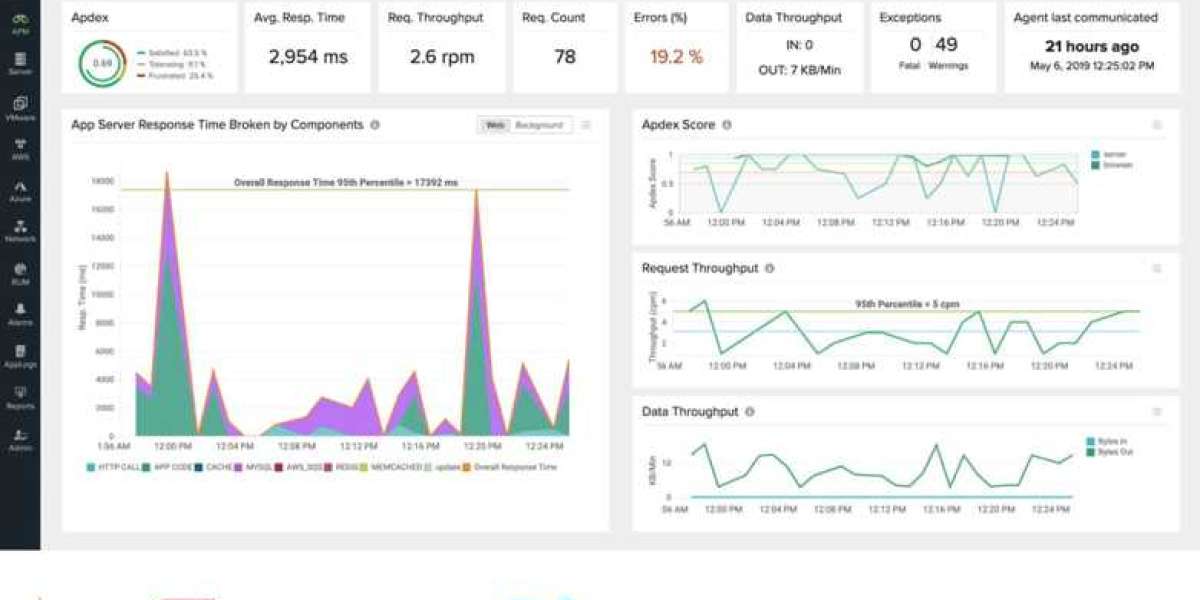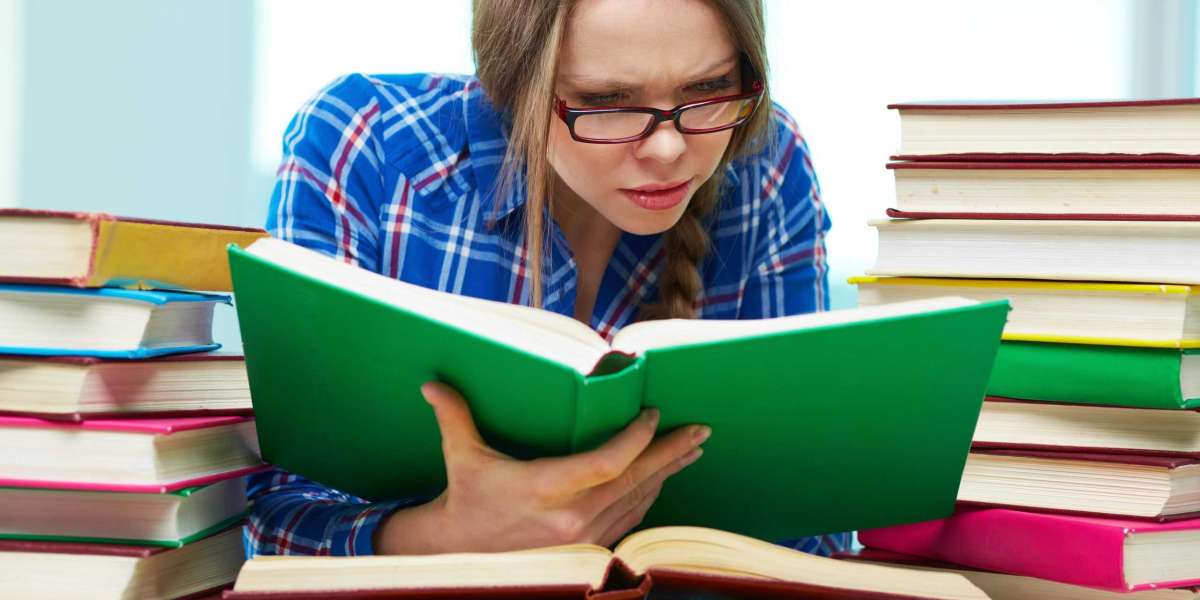Introduction
Validating email addresses in PHP is crucial for ensuring data accuracy, preventing spam, and improving user experience. Whether you're handling sign-ups, contact forms, or login systems, implementing robust validation methods can enhance security and functionality. This guide covers the best practices for PHP Email Validation to help developers create efficient and error-free forms.
Why Email Validation Matters
When users submit an email address, you must ensure:
It follows the correct format (e.g.,
user@example.com).It does not contain harmful content (e.g., SQL injection attempts).
It belongs to a valid domain.
It is an active and reachable email address.
Ignoring these checks can lead to serious issues such as security vulnerabilities, failed communication, and bad user experiences.
Methods for PHP Email Validation
There are several ways to validate email addresses in PHP. Below are the most commonly used methods:
1. Using FILTER_VALIDATE_EMAIL
PHP provides a built-in filter function that makes email validation easy.
$email = "user@example.com";if (filter_var($email, FILTER_VALIDATE_EMAIL)) { echo "Valid email address.";} else { echo "Invalid email address.";}Advantages:
Simple and easy to use.
Efficient for most cases.
Built into PHP, requiring no additional libraries.
Limitations:
Does not check if the email domain exists.
Cannot verify if the email is active.
2. Validating Email Format with Regular Expressions (Regex)
Regex is another method to validate email formats more strictly.
$email = "user@example.com";$pattern = "/^[a-zA-Z0-9._%+-]+@[a-zA-Z0-9.-]+\.[a-zA-Z]{2,}$/";if (preg_match($pattern, $email)) { echo "Valid email address.";} else { echo "Invalid email address.";}Advantages:
Allows custom rules.
More control over validation.
Limitations:
Requires careful pattern design.
Can be complex for beginners.
3. Checking Domain Existence with checkdnsrr()
Validating an email address format is important, but checking if the domain exists adds another layer of security.
$email = "user@example.com";$domain = substr(strrchr($email, "@"), 1);if (checkdnsrr($domain, "MX")) { echo "Domain exists.";} else { echo "Invalid domain.";}Advantages:
Ensures the domain is valid.
Helps prevent fake email registrations.
Limitations:
Cannot confirm if an email inbox is active.
4. Using Third-Party APIs for Email Verification
To verify if an email is active and reachable, you can use third-party APIs like:
ZeroBounce
Hunter.io
MailboxLayer
Example API request using cURL:
$apiKey = "your_api_key";$email = "user@example.com";$url = "https://api.example.com/verify?email=$emailapi_key=$apiKey";$ch = curl_init();curl_setopt($ch, CURLOPT_URL, $url);curl_setopt($ch, CURLOPT_RETURNTRANSFER, true);$response = curl_exec($ch);curl_close($ch);$result = json_decode($response, true);if ($result['is_valid']) { echo "Email is valid and active.";} else { echo "Invalid email address.";}Advantages:
Ensures the email is active and can receive messages.
Reduces spam registrations.
Limitations:
Requires an API subscription.
Adds additional API request time.
Sanitizing Email Inputs
Sanitization removes unwanted characters from email inputs to prevent security threats like SQL injection and XSS attacks.
$email = " user@example.com ";$sanitized_email = filter_var(trim($email), FILTER_SANITIZE_EMAIL);echo $sanitized_email; // Output: user@example.comWhy is sanitization important?
Removes unnecessary spaces and invalid characters.
Ensures safe database storage.
Reduces the risk of malicious input exploitation.
Handling Email Validation Errors
When validating emails, it’s important to handle errors correctly to provide users with helpful feedback.
$email = "invalid-email@";if (!filter_var($email, FILTER_VALIDATE_EMAIL)) { echo "Error: Please enter a valid email address.";} else { echo "Email accepted.";}Best Practices for Error Handling:
Display clear error messages.
Prevent form submission for invalid emails.
Use AJAX validation for a smoother user experience.
Integrating Email Validation into Web Forms
You can integrate email validation into an HTML form using PHP.
HTML Form Example
form method="post" input type="email" name="email" required button type="submit"Submit/button/formPHP Validation Code
if ($_SERVER["REQUEST_METHOD"] == "POST") { $email = $_POST['email']; if (filter_var($email, FILTER_VALIDATE_EMAIL)) { echo "Valid email!"; } else { echo "Invalid email format."; }}This ensures that only properly formatted email addresses can be submitted.
Conclusion
Validating email addresses in PHP is a crucial step in maintaining security, ensuring data accuracy, and preventing spam. By using PHP validation techniques like regex, built-in filters, domain verification, and API-based verification, developers can build secure and reliable applications.
A combination of these techniques provides a more robust validation system, ensuring that only legitimate and properly formatted email addresses are accepted.