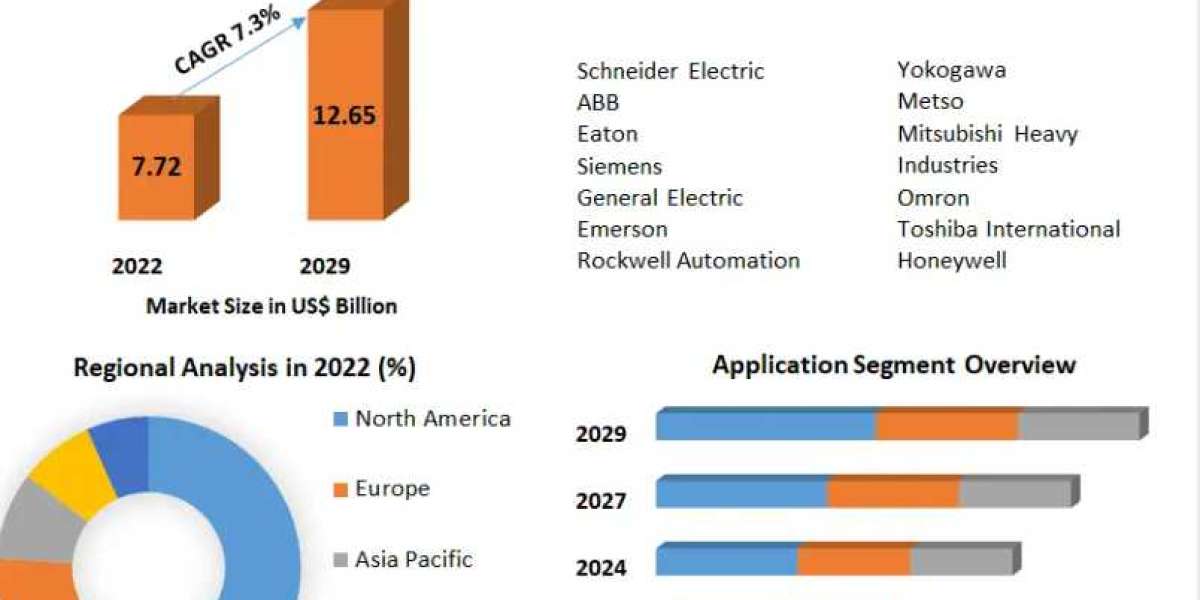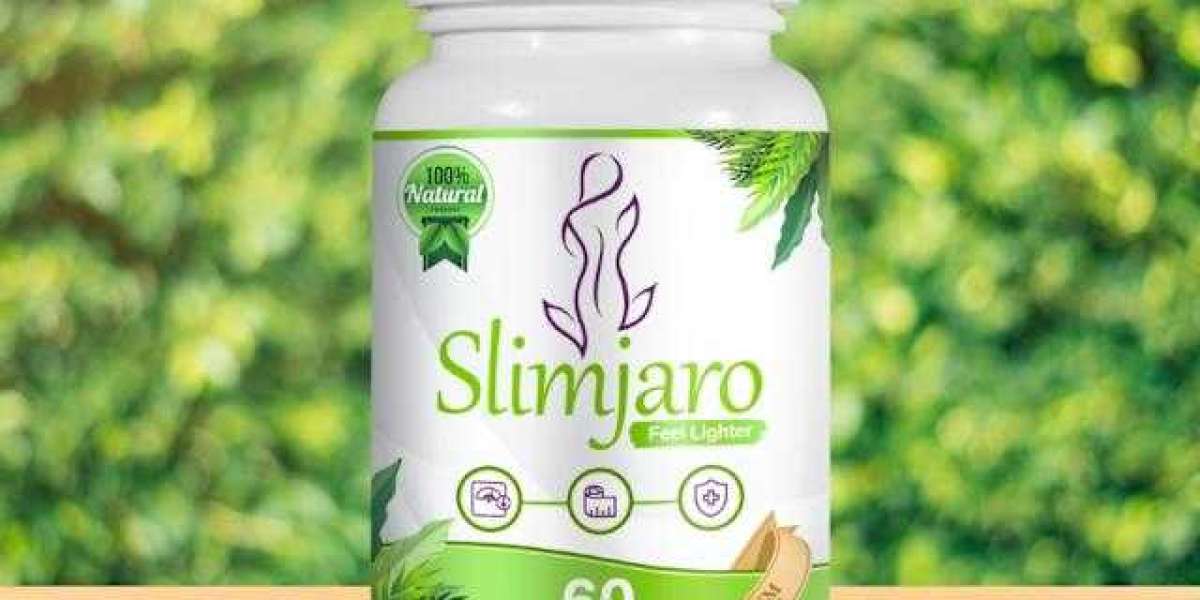A product recommendation system is more than just a fancy add-on to your Shopify store; it’s a powerful tool that can transform your eCommerce business. From personalizing the shopping experience to boosting sales, the advantages are numerous. But how do you know when it's the right time to implement this system? And more importantly, how do you go about doing it effectively?
In this article, we'll dive into the nuts and bolts of implementing a Product Recommendation System in Shopify. We'll explore the types of systems available, and the benefits they bring, and provide a step-by-step guide on how to integrate them into your store. If you're considering taking your Shopify store to the next level, you might find it beneficial to hire Shopify experts who can help tailor the system to your specific needs.
What is a Product Recommendation System?
A Product Recommendation System is a sophisticated algorithm-driven tool designed to analyze customer behavior, preferences, and purchasing patterns to suggest relevant products to individual shoppers. Think of it as a personal shopping assistant that guides your customers toward products they are most likely to be interested in based on their previous interactions with your store.
In the context of eCommerce, especially on platforms like Shopify, these systems play a pivotal role in enhancing the customer experience by presenting them with curated product suggestions, which can significantly increase the likelihood of purchase. Whether it's through “Customers who bought this also bought” widgets or personalized product carousels, these recommendations are a way to cater to each shopper's unique tastes and preferences.
But how does it all work? At its core, a product recommendation system leverages various data sources—such as browsing history, purchase history, and user demographics—to generate predictions about what products a customer might like. These systems can operate on different models, including collaborative filtering, content-based filtering, or even a hybrid of both.
When implemented correctly, a product recommendation system in Shopify doesn't just enhance the shopping experience—it also drives more sales, increases average order value, and boosts customer satisfaction. It’s like having a skilled salesperson who knows exactly what each customer is looking for, without the overhead costs!
Benefits of Implementing a Product Recommendation System in Shopify
Implementing a product recommendation system in your Shopify store can be a game-changer for your business. The benefits are manifold, ranging from increased revenue to improved customer loyalty. Let’s delve into some of the key advantages:
- Increased Sales and Average Order Value (AOV): By showcasing products that align with a customer's preferences, you’re likely to see a bump in sales. Product recommendations often encourage customers to add more items to their cart, increasing the average order value. It’s like having a golden touch on your inventory—everything becomes just a bit more desirable.
- Enhanced Customer Experience and Satisfaction: A well-tailored recommendation feels like a personalized shopping experience, which can significantly improve customer satisfaction. When customers feel understood and valued, they’re more likely to return, converting one-time buyers into repeat customers.
- Improved Customer Retention and Loyalty: Recommendations that hit the mark can create a sense of connection with your brand. Customers appreciate when their needs are anticipated, which fosters loyalty. It’s a classic case of “birds of a feather flock together”—the more your customers feel aligned with your offerings, the more likely they will stick around.
- Better Utilization of Store Inventory: Product recommendation systems help in highlighting products that may not be getting enough attention otherwise. By strategically recommending these items, you can ensure a more balanced turnover of your inventory.
- Data-Driven Insights: These systems enhance customer experience and provide valuable insights into your customers' preferences and behaviors. This data can inform your marketing strategies, inventory management, and even product development.
Implementing a product recommendation system in Shopify isn’t just a trend—it’s a proven strategy for scaling your business. With these benefits in mind, it becomes clear why more and more Shopify store owners are leaping. If you’re looking to get the best results, consider enlisting the help of professionals who can tailor the system to your store’s unique needs.
Types of Product Recommendation Systems
Understanding the types of product recommendation systems is crucial in selecting the right one for your Shopify store. Each type has its strengths and is suited to different business needs. Here’s a breakdown of the most common types:
- Collaborative Filtering
- What it is: This type of system makes recommendations based on the behavior of similar users. For example, if customers A and B have similar purchase histories, and customer A buys a new product, customer B might recommend that same product.
- Pros: Highly effective in predicting what a user might like based on collective behavior.
- Cons: Requires a large amount of user data to function effectively and may struggle with the “cold start” problem where new users or products don't have enough data for accurate recommendations.
- Content-Based Filtering
- What it is: This system recommends products based on the specific content of items that a user has shown interest in. If a customer frequently buys graphic t-shirts, the system will recommend similar items based on the content features of those t-shirts.
- Pros: Works well with smaller datasets and can make recommendations even for niche products.
- Cons: May lead to overly narrow recommendations, missing out on opportunities to introduce customers to new product categories.
- Hybrid Systems
- What it is: A hybrid recommendation system combines both collaborative filtering and content-based filtering to deliver more accurate and comprehensive recommendations.
- Pros: Offers the best of both worlds by mitigating the weaknesses of the individual systems.
- Cons: More complex to implement and may require more computational resources.
When to Use Each Type
- Collaborative Filtering is ideal for stores with a large customer base and a diverse range of products. It thrives in environments where user behavior can be reliably predicted based on historical data.
- Content-based filtering is better suited for smaller stores or stores with a highly specialized product offering. If your products are unique and you have less customer data, this system can help tailor recommendations effectively.
- Hybrid Systems are perfect for larger, more established stores that want to maximize the accuracy and relevance of their recommendations. If you have the resources to invest in a more sophisticated system, this is the way to go.
Selecting the right type of product recommendation system is a critical decision. The best approach often depends on the size of your inventory, the amount of customer data you have, and your specific business goals. And, of course, if you find this process overwhelming, it might be time to hire Shopify experts to guide you through the implementation.
When to Implement a Product Recommendation System in Shopify
Deciding when to implement a product recommendation system in your Shopify store is crucial for maximizing its effectiveness. While it’s a powerful tool, the timing of its implementation can determine how well it serves your business needs. Here are some key indicators that suggest it’s time to consider adding a product recommendation system to your Shopify store:
- Growing Inventory and Product Range
- Indicator: If your Shopify store has expanded significantly in terms of product offerings, customers may find it overwhelming to browse through everything. This is where a recommendation system can step in to streamline the shopping experience.
- Why Now: As your product catalog grows, it becomes harder for customers to find what they’re looking for. A recommendation system helps by surfacing relevant products based on customer preferences and behavior.
- Increasing Traffic but Stagnant Sales
- Indicator: You’re seeing a steady increase in traffic to your store, but your sales aren’t growing proportionately.
- Why Now: A product recommendation system can help convert that traffic into sales by showing customers products they are more likely to purchase. This can be especially effective if you notice a lot of browsing activity without corresponding purchase activity.
- High Cart Abandonment Rates
- Indicator: If customers are frequently adding items to their carts but not completing the purchase, it could be a sign that they’re not finding what they truly want.
- Why Now: Implementing a product recommendation system can reduce cart abandonment by suggesting complementary or alternative products at critical moments in the shopping process.
- Low Average Order Value (AOV)
- Indicator: Your store’s average order value is lower than industry benchmarks or your targets.
- Why Now: Product recommendation systems are known to increase AOV by encouraging customers to purchase additional items that complement their existing selections. For example, suggesting accessories or related products can lead to larger purchases.
- Frequent Sales but Low Customer Retention
- Indicator: Your store is generating sales, but customer retention rates are low, meaning customers aren’t returning as often as you’d like.
- Why Now: Personalized recommendations can improve the customer experience, making it more likely that shoppers will return. Repeat customers are often the most profitable, and a recommendation system can help turn one-time buyers into loyal customers.
- Desire for Personalized Shopping Experiences
- Indicator: If you’re looking to create a more personalized shopping experience to stand out in a competitive market.
- Why Now: Personalization is a key differentiator in eCommerce today. A recommendation system tailored to individual customers’ preferences can enhance their shopping experience, making them feel valued and understood.
- Ready to Scale Your Business
- Indicator: You’re in a growth phase and looking to scale your Shopify store by increasing sales and improving customer engagement.
- Why Now: Implementing a product recommendation system is a strategic move that can help you scale by improving conversion rates, increasing AOV, and enhancing customer loyalty.
Hiring Shopify Experts for Implementation
While Shopify offers a range of apps and tools to help you set up a product recommendation system, the implementation process can be complex, especially if you want to customize it to your specific needs. This is where the expertise of a professional can make a significant difference. Hiring Shopify experts can ensure that the system is integrated seamlessly into your store and optimized for maximum impact. They can also help in choosing the right type of system, configuring it properly, and making ongoing adjustments based on performance data.
Remember, implementing a product recommendation system at the right time can lead to substantial gains in customer satisfaction, sales, and overall business growth. But timing is everything—by recognizing these indicators, you can make informed decisions that align with your business goals.
How to Implement a Product Recommendation System in Shopify?
Implementing a product recommendation system in your Shopify store may seem daunting, but with the right approach, it can be a smooth and rewarding process. This section provides a step-by-step guide to help you integrate a recommendation system effectively.
Step 1: Assess Your Store’s Needs
Before diving into the implementation, it's essential to assess your store's specific needs. Ask yourself the following questions:
- What are your primary goals? (e.g., increase sales, reduce cart abandonment, improve customer retention)
- What type of products do you sell? (e.g., high variety, niche market, seasonal)
- What data do you already have? (e.g., customer purchase history, browsing behavior)
- Do you need real-time recommendations or static ones?
Understanding your store's unique requirements will guide you in selecting the most suitable product recommendation system.
Step 2: Choose the Right Type of Recommendation System
Based on your store’s needs, you’ll need to choose between the different types of recommendation systems we discussed earlier:
- Collaborative Filtering: Ideal for stores with a large customer base and a wide variety of products.
- Content-Based Filtering: Best for stores with niche or specialized products.
- Hybrid Systems: Suitable for larger stores that need highly accurate and comprehensive recommendations.
Choosing the right system is crucial, as it will determine the quality and relevance of the recommendations your customers see.
Step 3: Select Tools or Plugins
Shopify offers several apps and plugins that can help you implement a product recommendation system without needing to build one from scratch. Here are some popular options:
- Bold Upsell: Allows you to offer upsell and cross-sell recommendations at checkout.
- Recomatic: Provides personalized product recommendations based on customer behavior.
- LimeSpot: Offers AI-driven recommendations that can be tailored to individual customer preferences.
When selecting a tool or plugin, consider factors like ease of integration, pricing, customer support, and scalability. It’s important to choose a solution that aligns with your store’s growth plans and technical capabilities.
Step 4: Set Up the System
Once you’ve selected the right tool or plugin, it’s time to set up the system. Here’s how to do it:
- Install the Plugin/App: Follow the installation instructions provided by the plugin. Most Shopify apps are easy to install directly from the Shopify App Store.
- Configure the Settings: Customize the settings to match your store’s branding and needs. This might include selecting where the recommendations will appear (e.g., on product pages, cart pages, or checkout), choosing which types of products to recommend, and setting rules for upsells and cross-sells.
- Test the System: Before going live, thoroughly test the recommendation system to ensure it works correctly. Check for issues like slow loading times, incorrect product suggestions, and any potential impact on user experience.
Step 5: Monitor and Optimize Performance
Implementing a product recommendation system isn’t a one-time task—it requires ongoing monitoring and optimization. Here’s how to ensure your system continues to perform well:
- Analyze Performance Data: Use analytics tools to track the effectiveness of your recommendations. Key metrics to monitor include conversion rates, average order value (AOV), and customer retention rates.
- A/B Testing: Conduct A/B tests to determine which recommendation strategies work best. For example, you can test different placements of recommendation widgets, the wording used in calls to action, or the types of products suggested.
- Refine Recommendations: Based on the data and feedback you collect, continuously refine and adjust your recommendation strategies. This might involve tweaking the algorithm, adjusting the types of data used, or even experimenting with new recommendation techniques.
Why Hiring Shopify Experts Might Be Necessary
While many Shopify store owners can handle the basics of implementing a recommendation system, more complex setups or customizations often require professional help. Hiring Shopify experts can save you time and ensure that your recommendation system is optimized for maximum effectiveness. Experts can assist with:
- Custom coding and integration: For stores with unique requirements that off-the-shelf apps can't meet.
- Advanced analytics: To provide deeper insights into customer behavior and system performance.
- Ongoing support and optimization: To keep your recommendation system running smoothly as your store evolves.
By following this step-by-step guide, you can successfully implement a product recommendation system in your Shopify store, driving higher sales, improving customer experience, and growing your business.
Tools and Plugins for Product Recommendations in Shopify
Selecting the right tools and plugins for implementing a product recommendation system in your Shopify store is a crucial step in ensuring the system’s effectiveness. Shopify offers a range of apps designed to help store owners set up recommendation engines without needing to dive deep into coding or complex integrations. Below, we explore some of the most popular tools and plugins, highlighting their features, pricing, and pros and cons to help you make an informed decision.
1. Bold Upsell
Overview: Bold Upsell is one of the most popular Shopify apps for implementing upsell and cross-sell recommendations. This tool allows you to offer customers additional products or upgrades based on their current selections, particularly during the checkout process.
Key Features:
- Upsell and Cross-sell Offers: Suggest complementary products or upgrades directly on the product page, in the cart, or at checkout.
- Smart Suggestions: Uses customer purchase history and browsing behavior to tailor recommendations.
- Customizable Triggers: Set rules for when and where upsell offers appear based on cart value, product type, or customer segment.
Pricing:
- Plans start from $9.99/month, with a 14-day free trial available.
Pros:
- Easy to set up and integrate with your Shopify store.
- Highly customizable, allowing you to fine-tune the recommendation logic.
- Excellent customer support and documentation.
Cons:
- Limited to upselling and cross-selling; may not cover more complex recommendation needs.
- Can be expensive for larger stores with higher sales volumes.
2. Recomatic
Overview: Recomatic is an AI-powered product recommendation app that automatically suggests products to your customers based on their browsing and purchase history. It’s designed to be a set-it-and-forget-it tool that continuously optimizes its recommendations as it gathers more data.
Key Features:
- Automated Product Recommendations: AI-driven suggestions that adapt to customer behavior.
- Customizable Widgets: Place recommendation widgets on product pages, cart pages, and more.
- Analytics Dashboard: Track the performance of your recommendations, including conversion rates and AOV.
Pricing:
- Plans start from $49/month, with a 7-day free trial available.
Pros:
- Requires minimal setup, making it ideal for store owners who prefer a hands-off approach.
- Continuously learns and improves recommendations over time.
- Provides detailed analytics to monitor performance.
Cons:
- Higher price point may be a barrier for smaller stores.
- Less control over the recommendation algorithm compared to some other tools.
3. LimeSpot
Overview: LimeSpot is a comprehensive personalization platform that offers advanced product recommendation features. It uses AI and machine learning to tailor product suggestions across various touchpoints, including product pages, home pages, and emails.
Key Features:
- Personalized Product Recommendations: Uses real-time customer data to generate dynamic recommendations.
- Email Integration: Send personalized product suggestions directly to customers via email.
- A/B Testing: Built-in tools for testing different recommendation strategies to find what works best.
- Full Customization: Customize the look and feel of recommendation widgets to match your store’s branding.
Pricing:
- Pricing starts at $18/month, with plans scaling based on the number of sessions.
Pros:
- Highly versatile, with a wide range of recommendation types and placements.
- Integrated A/B testing for optimizing performance.
- Offers additional personalization features, such as personalized search and product discovery.
Cons:
- Complexity may be overwhelming for beginners.
- Pricing can increase significantly for stores with high traffic volumes.
4. Personalized Recommendations by Wiser
Overview: Wiser is another AI-driven recommendation tool that focuses on increasing AOV and improving the customer experience through personalized suggestions. It offers a range of recommendation types, from “Frequently Bought Together” to “Recently Viewed Products.”
Key Features:
- Multiple Recommendation Types: Includes upsell, cross-sell, related products, and more.
- Smart Algorithms: Uses customer behavior data to deliver personalized recommendations.
- Customizable Placement: Easily place recommendation widgets on various parts of your store, including product pages, cart pages, and checkout.
Pricing:
- Free plan available with basic features. Paid plans start at $19/month.
Pros:
- Affordable, with a free plan available for small stores.
- Wide variety of recommendation types to choose from.
- Easy to set up and customize without needing technical expertise.
Cons:
- Advanced features and more sophisticated algorithms are locked behind paid plans.
- May require some manual adjustments to achieve optimal performance.
Choosing the Right Tool for Your Store
When selecting a tool or plugin for product recommendations in Shopify, consider the following factors:
- Store Size and Traffic Volume: Larger stores with higher traffic may require more advanced tools with robust analytics and customization options.
- Budget: While some tools offer free plans, they may be limited in features. Consider investing in a premium plan if personalized recommendations are a core part of your sales strategy.
- Ease of Use: If you prefer a hands-off approach, choose a tool that requires minimal setup and maintenance. Conversely, if you enjoy tweaking settings and optimizing performance, look for apps with more customization options.
- Support and Documentation: Ensure the tool you choose offers good customer support and comprehensive documentation, especially if you plan to implement the system yourself.
By choosing the right tool, you can seamlessly integrate product recommendations into your Shopify store, enhancing the shopping experience and driving more sales. And remember, if you find the selection process overwhelming or need a more tailored solution, you can always hire Shopify experts to help with the implementation.
Best Practices for Optimizing Product Recommendations
Implementing a product recommendation system in your Shopify store is a powerful step, but to maximize its potential, it's essential to optimize the recommendations. Effective optimization ensures that the suggestions are relevant, timely, and enhance the overall shopping experience. Here are some best practices to help you get the most out of your product recommendation system:
1. Strategic Placement of Recommendation Widgets
The placement of your recommendation widgets plays a crucial role in their effectiveness. Consider the following strategic locations:
- Product Pages: Display recommendations for related products or upsell opportunities on product pages. For example, if a customer is viewing a laptop, suggest accessories like laptop bags or external drives.
- Cart Pages: Use this space to offer cross-sell recommendations, such as suggesting complementary products that pair well with items already in the cart.
- Homepage: Feature personalized recommendations based on browsing history or popular items to catch the attention of returning visitors.
- Checkout Pages: Offer last-minute upsell opportunities without disrupting the checkout flow. This could include low-cost add-ons or expedited shipping options.
2. Personalize the Recommendations
Personalization is the key to making your product recommendations more effective. Here are ways to personalize your recommendations:
- Behavioral Data: Use customer browsing history, previous purchases, and even abandoned carts to tailor recommendations.
- Demographic Data: If you have access to demographic information (like age, gender, or location), use it to refine your suggestions further.
- Purchase History: Recommend products that complement or enhance past purchases. For instance, if a customer recently bought a camera, suggesting a lens or tripod could be effective.
3. Employ A/B Testing
A/B testing is essential for understanding what works best for your audience. By testing different strategies, you can refine your approach to product recommendations:
- Widget Placement: Test different placements of recommendation widgets to see which locations yield the highest engagement and conversion rates.
- Recommendation Types: Experiment with different types of recommendations (e.g., “Customers also bought,” “Frequently bought together,” etc.) to see which resonates best with your audience.
- Call to Action (CTA): Test different CTAs, such as “Add to Cart” vs. “View Details,” to determine which prompts more action from customers.
4. Monitor and Analyze Performance Regularly
Regular monitoring and analysis are critical for ongoing optimization:
- Key Metrics to Track: Focus on metrics such as conversion rates, average order value (AOV), click-through rates on recommendations, and overall revenue impact.
- Identify Trends: Look for patterns in the data to understand which products are frequently recommended and purchased together. This can inform your overall marketing and inventory strategies.
- Adjust Strategies: Use the insights gained from your analytics to make data-driven adjustments to your recommendation strategy. For instance, if a particular type of recommendation isn’t performing well, consider replacing it with a different strategy.
5. Keep Recommendations Fresh and Relevant
Stale recommendations can turn customers off, so it's important to keep your product suggestions up-to-date:
- Update Algorithms Regularly: Ensure that your recommendation algorithms are continuously learning from new data, such as recent purchases and changes in inventory.
- Seasonal Adjustments: Tailor recommendations to reflect seasonal trends and holidays. For example, during the winter months, recommend seasonal products like coats or holiday gift items.
- Inventory Management: Avoid recommending out-of-stock products. Ensure your system is synchronized with your inventory to only suggest available items.
6. Provide a Seamless User Experience
While recommendations are meant to boost sales, they shouldn’t disrupt the user experience:
- Non-Intrusive Design: Make sure recommendation widgets blend seamlessly with your store’s design and do not overwhelm the user.
- Loading Speed: Ensure that the addition of recommendation widgets does not slow down your site’s loading times. Slow pages can lead to higher bounce rates.
- Mobile Optimization: With many customers shopping on mobile devices, your recommendation system must be fully optimized for mobile viewing.
7. Use AI and Machine Learning for Continuous Improvement
Leveraging AI and machine learning can significantly enhance the effectiveness of your product recommendations:
- Dynamic Learning: Use AI-powered tools that adapt in real-time to changes in customer behavior and inventory, ensuring that recommendations remain relevant and effective.
- Predictive Analytics: Utilize predictive analytics to anticipate customer needs and offer proactive recommendations before customers even realize they want a particular product.
8. Solicit Customer Feedback
Finally, never underestimate the power of customer feedback:
- Customer Surveys: Regularly ask your customers for feedback on the relevance and usefulness of your product recommendations.
- Review Data: Analyze customer reviews and feedback to identify gaps in your recommendation strategy. For example, if customers are frequently mentioning a lack of relevant recommendations, it’s time to reassess your approach.
- Continuous Improvement: Use this feedback to make continuous improvements to your recommendation system, ensuring it evolves alongside your customers’ needs.
Conclusion
Optimizing your product recommendation system is an ongoing process that requires a combination of strategic placement, personalization, continuous testing, and leveraging advanced technologies like AI. By following these best practices, you can create a product recommendation system that not only enhances the shopping experience but also drives significant business growth. If you’re looking for a tailored approach, don’t hesitate to hire Shopify experts or Shopify Development Company who can fine-tune your system to align perfectly with your store’s objectives.